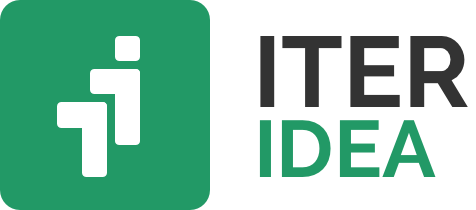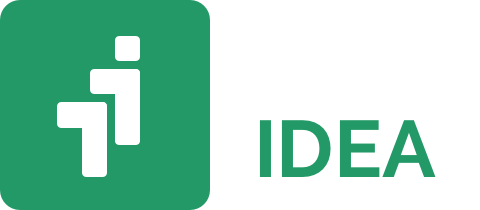A new release of Scarlett, the service that helps you planning your activities and manage their reports!
Following a few silent releases that improved the service's stability and reactivity, here we go with some fresh features for you. Let's take a look!
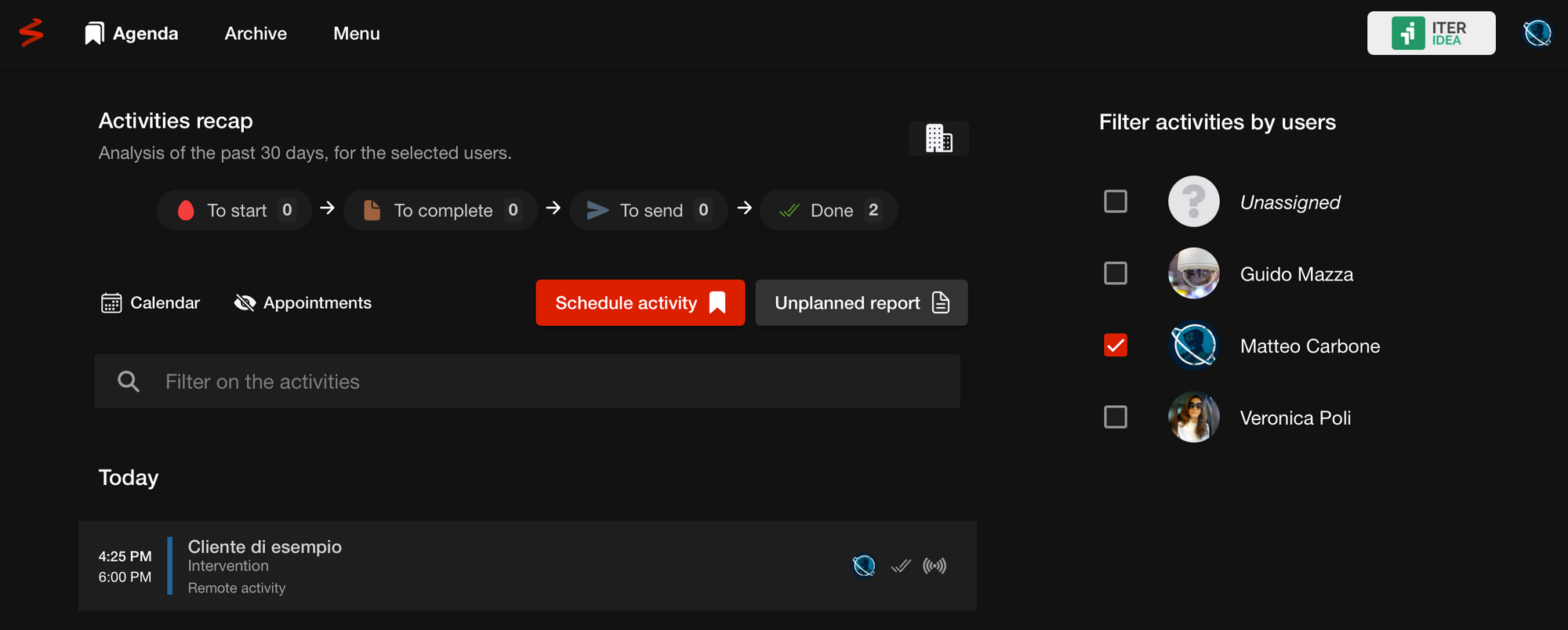
Starting from the top: we adopted a different approach for the toolbar to display on large screens (tablet and desktop devices); this allowed us to include more information and, in the future, more actions to run right from there.
On the side of the agenda, you now find the extended list of your teammates, with some handy checkboxes to quickly filter the activities. Fewer taps, more productivity!
Right below the toolbar, the Activities recap widget has a new button: by tapping it, you will switch to the team's statics, to have a sneak peek on how your whole team is performing (if you have enough permissions, of course).
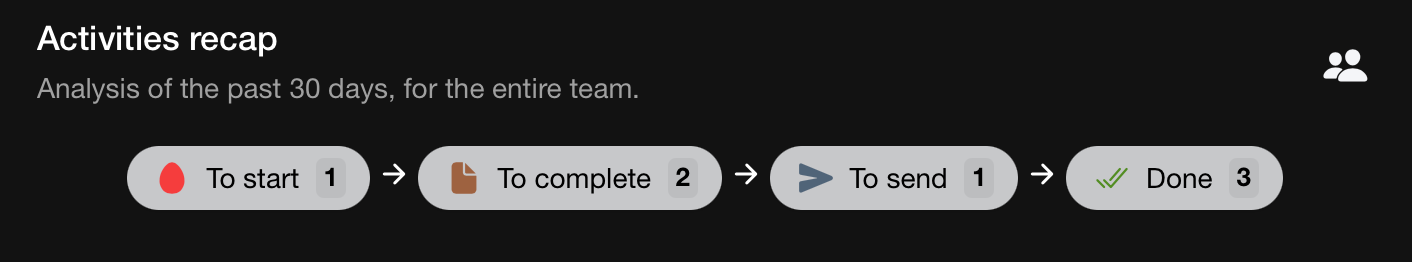
Following your precious feedback, we unlocked the power of the calendar view, which can now explore activities and appointments in the past: Great Scott!

Finally, to be more inclusive towards specific kind of companies – and the current worldwide scenario – we added a team configuration to allow remote activities, i.e. activities which aren't executed at the customer's destinations, but rather from the office or home. This kind of activities will be marked differently in the user interface so that you can distinguish them from the regular ones.
Keep up the great work, and if you have any feedback or ideas, we are glad to hear them! 🙌